Final Website Migrated, Plugins and Code Snippet Choices
For CA2 I was tasked with migrating my website online and overall CA2 was fine for me. I enjoyed learning more about WordPress and the plugins and code snippets. I enjoyed coming up with an idea and executing it by changing my theme's appearance to adding appropriate plugins and code snippets that all enhanced my website. I had the whole project finished by the first deadline and decided I would wait to migrate it as I 'had a lot of time if I wanted to change something' but in reality, I should have tried to migrate it as soon as I was done and left myself time for problems.
For migration, I decided to do it the same way as in CA1 by using All-in-One Wp Migration plugin as this was the easiest method and one that I was familiar with. I started by getting a new domain name as I wanted to leave my CA1 online with instructions from the lecturer to do so till January. This was fine and with my new domain name, I did an Add-on domain with my hosting to be able to host it with my hosting site iFastnet. This was all working for me, I was able to download WordPress onto my new domain server which then allowed me to download the plugin All-in-One. Then my issues started to happen. The plugin would continuously stop at 60% every time I want to import it. I tried exporting the localhost at different times and importing the new file to the new domain server but it would keep stopping at 60%. I tried different web browsers like Chrome and Safari and still had the same problem. I then thought it might be how I created the Add-on domain so decided to buy a new hosting domain and try it on that. Unfortunately, I didn't have enough time for it to register properly so I could not use the new hosting site before the upload as it was not 'active'. I then decided to try different methods of migration for the new domain add-on and tried 3 different methods. I used another plugin for migration called WPvivid which also did not work and imported the file to WordPress but would not show the live site once completed. I tried to manually upload the files using the file transfer manager and this also did not work for me. It was not a method I was 100% comfortable with but tried to upload the folders of my local host instead iFastnet would only let me upload files individually and it was too time-consuming and I would not get it done. After all these methods I decided to try using the All-inOne Plugin on my original CA1 site as I knew that this worked before. I deleted my CA1 from WordPress and tried to upload my CA2 to my original domain. This again failed. I am confident and comfortable enough with the process that I was able to re-upload my CA1 to the web again which worked and confirmed there was something wrong with my CA2 file. I feel it might be too large (even though under the 400 MB limit) and for some reason, the All-in-One migration just wouldn't work with it. I was disappointed as I put a lot of work into my theme, plugins, code snippets and content and for it not to migrate in the end even though I know the process of how to do it and have been able to upload my CA1 with the same process twice. At least I can take away that I understand how to migrate and how to use WordPress properly and effectively.
For the Theme, I chose Neve as it allowed me to alter the appearance without essentially designing the website for me. I was able to create an organic and nature vibe to my theme by changing a lot of the colours including the background, header and footer to be more earth tones and using green instead of the original black. I created the Nav bar and decided to use a drop-down menu with it and also altered the font type as well as the colour to green when you hover over the word. I added my own logo to the site as well as changed the size of the logo and added the site name and tagline. When on a particular page I changed the colour of the font in the Nav to green to show the current page the user was on for user experience.
My website was created so users could get recipes for soups and salads. It was also created with a community aspect in mind. I wanted users to be able to get recipes but also be able to chat and rate recipes, rate comments and users and be able to ask questions to each other and create that community feel online. These were the essential parts of my websites and I wanted plugins and code snippets that helped with that.
Plugins
• bbPress - this helped me to create a forum where my users could talk and discuss recipes and general information
• Lazy Load Comments - which loads comments after a user starts scrolling helping to load the page faster. This would be good as my website would have a lot of comments on it
• Login logout - as there are different users on my webpage this allowed me to change between them quicker to comment on posts.
• Modula - allowed me to create bespoke galleries for images of the recipes. I could also link these images to the pages with the recipe for user experience.
• Remove Footer Credit - to get rid of powered by WordPress
• WP Recipe Maker - allowed me to make bespoke recipes for soup and salad easier and give an appearance of my choice and be able to rate recipes
• WpDiscuz - changed my comment section and allowed me to have it like a thread while looking pleasing to the user. Also, I could rate comments and users
• wpForms lite - helped me create a contact form that I wanted for my website so users could get in contact with the website. It would email to my email
• WPvivid Backup - helped to migrate the website as All-in-one did not work.
Code Snippets
• Post Revisions - Giving members an opportunity to edit the comments for mistakes
• Changing the login logo - So that instead of a WordPress image when logging in, it is an image associated with my site
• Change the footer (on WordPress dashboard) - Something fun to show I can edit the code snippets to suit me
• Search bar - so my site can access different things that people are looking for
• Minimum word count on posts - So there is sufficient information in posts
• Add Del and Spam buttons to the front end - so moderators have the power to delete comments if needs be to other members
Code Snippets were all altered by me to suit my site. I had to understand the code to be able to alter it. This can mainly be seen with my code snippet for the login icon and the minimum word count on posts.
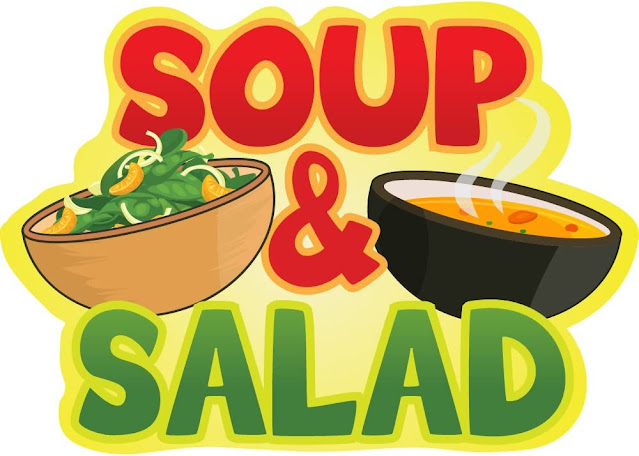





Comments
Post a Comment